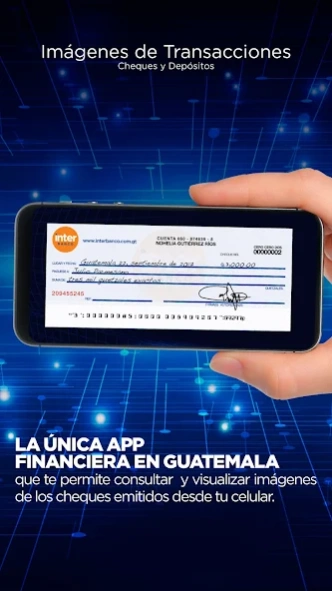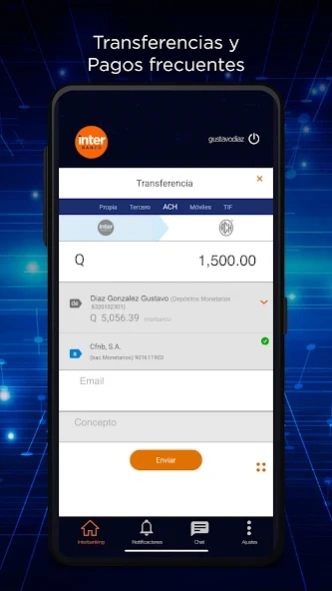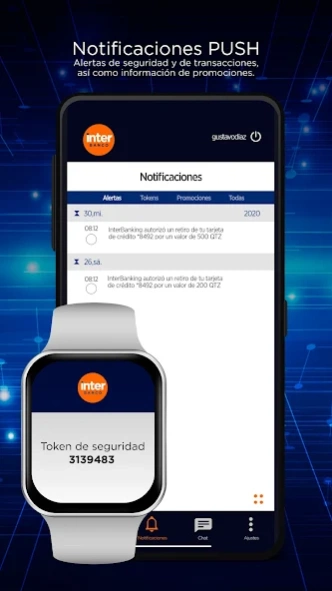InterBanking Movil 5.3.2
Free Version
Publisher Description
InterBanking Movil - InterBanking Mobile allows banking from your smartphone.
InterBanking Mobile lets you perform your banking transactions directly from your smartphone.
You can make your payments services, pay your taxes through BancaSAT, consult your accounts or cards, make transfers between your accounts and other accounts, without having to go to an agency.
The choice of location intelligence agency facilitates identify the closest to your current location agency, tell you how to get or communicate by telephone for direct consultations.
It is very easy to manage your account, request a check or modify the consumption limits of your cards.
Integrated security systems allow all your operations safely at all times.
Key features of this version:
- Design and enhanced functionality.
- Safety standards high level.
- Full integration of security token.
- Payments telephony services, energy, water and taxes.
- States has simplified options and search history.
- Images of checks and deposit slips integrated into operations.
- Generation and sending proof of payment by email.
- Location of close and open agencies according to your current position.
- Calculator Exchange in Euros, Dollars and Quetzales.
- Direct own accounts, third parties and transfers to mobile phones.
- Instant Lock checks and cards.
About InterBanking Movil
InterBanking Movil is a free app for Android published in the Accounting & Finance list of apps, part of Business.
The company that develops InterBanking Movil is InterBancogt. The latest version released by its developer is 5.3.2. This app was rated by 1 users of our site and has an average rating of 3.0.
To install InterBanking Movil on your Android device, just click the green Continue To App button above to start the installation process. The app is listed on our website since 2023-06-13 and was downloaded 3 times. We have already checked if the download link is safe, however for your own protection we recommend that you scan the downloaded app with your antivirus. Your antivirus may detect the InterBanking Movil as malware as malware if the download link to gt.com.interbanco.movil is broken.
How to install InterBanking Movil on your Android device:
- Click on the Continue To App button on our website. This will redirect you to Google Play.
- Once the InterBanking Movil is shown in the Google Play listing of your Android device, you can start its download and installation. Tap on the Install button located below the search bar and to the right of the app icon.
- A pop-up window with the permissions required by InterBanking Movil will be shown. Click on Accept to continue the process.
- InterBanking Movil will be downloaded onto your device, displaying a progress. Once the download completes, the installation will start and you'll get a notification after the installation is finished.